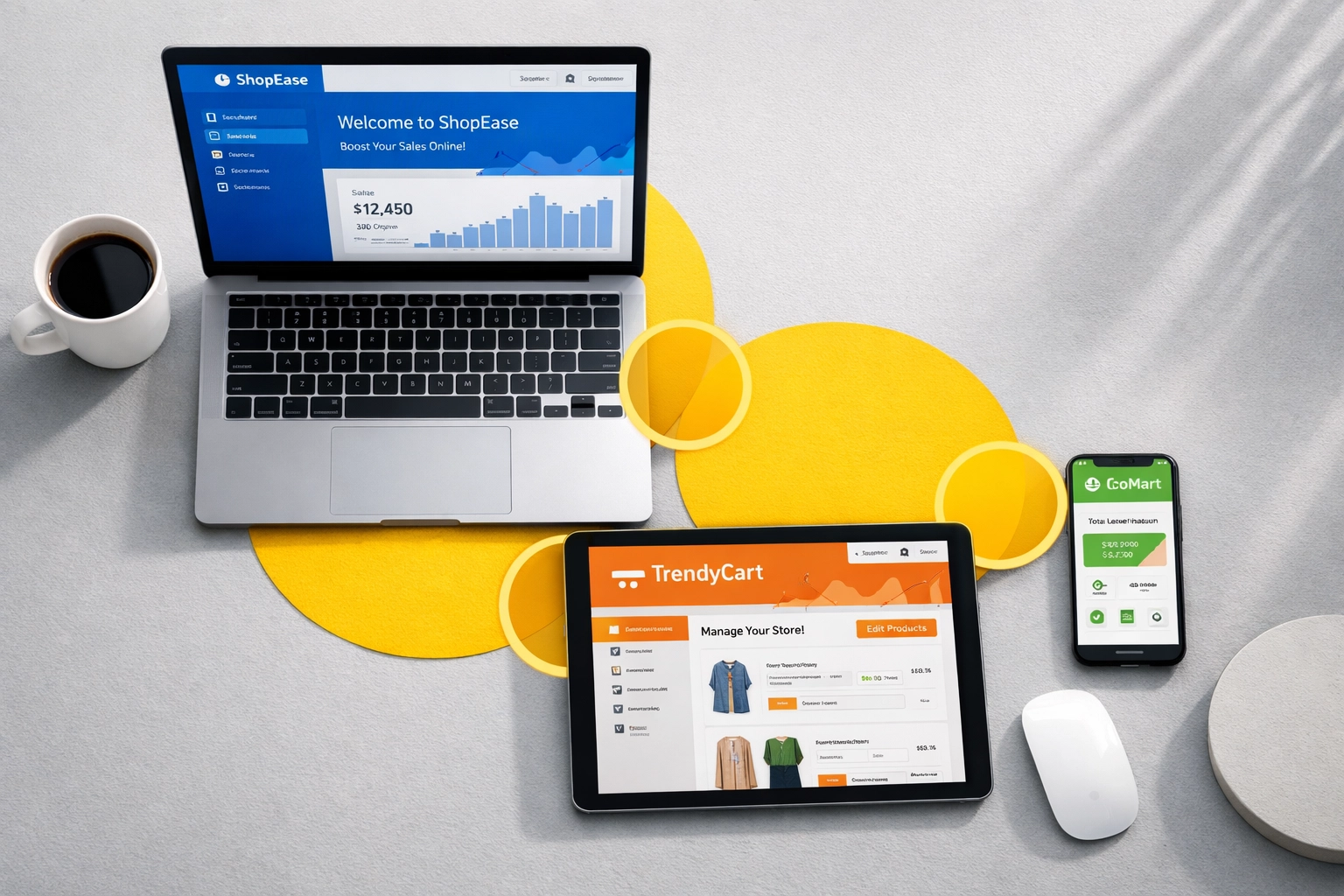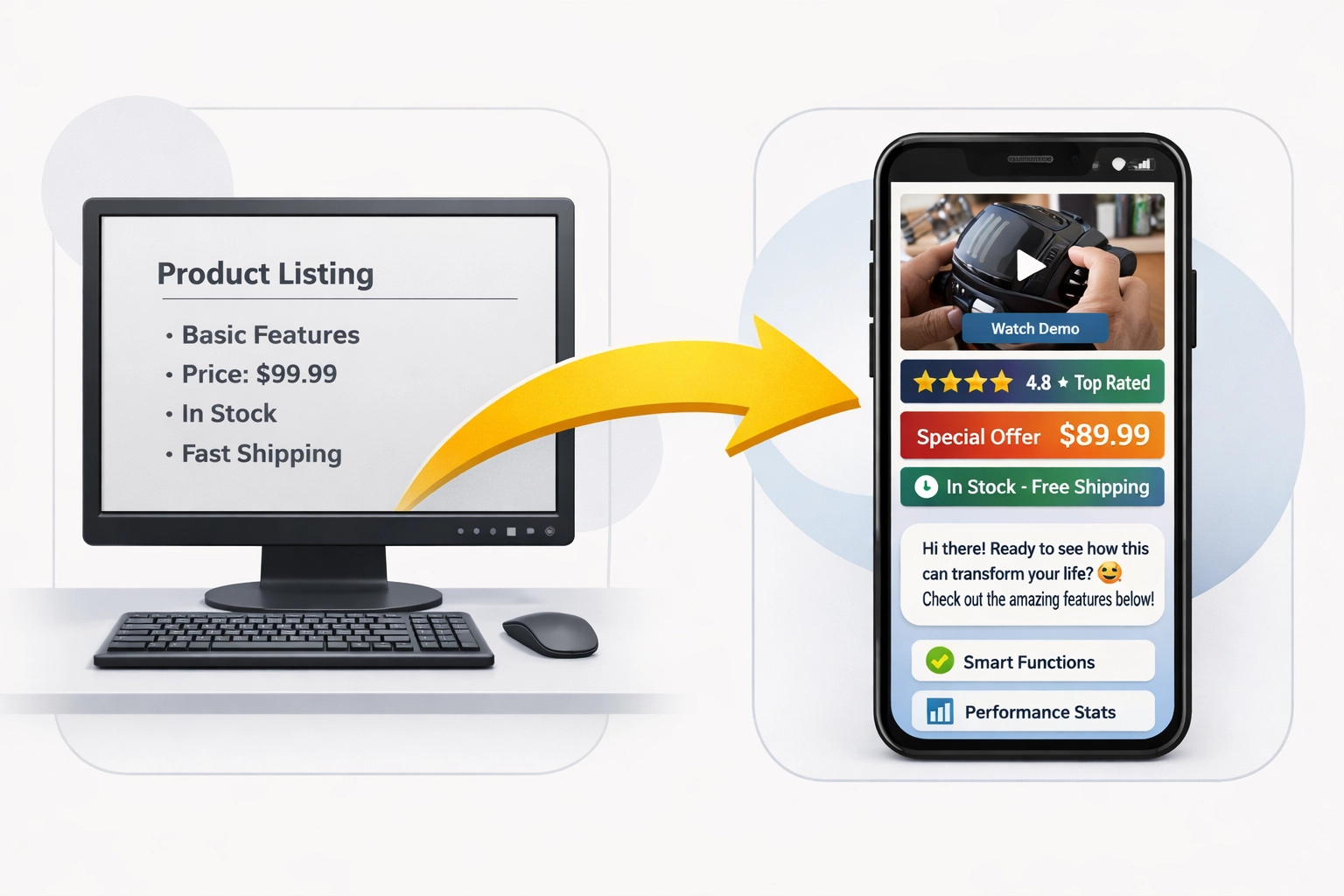Amazon doesn’t usually “announce” changes in a way that feels urgent—until you’re living the consequences.
One day you’re trying to update a title or variation, and you get an error you’ve never seen before. Another day, your seller rating dips and you have no written feedback to explain why. Or your traffic feels different even though your PPC didn’t change.
This is why seller updates matter: not because they’re exciting, but because they create operational risk.
In this guide, we’ll cover four major Amazon changes sellers keep bumping into right now:
- Deprecated variation themes (a catalog change that can break editing and variation structures)
- Star-only seller feedback ratings (a feedback change that creates more ratings—but less insight)
- Amazon’s shifting presence in Google Shopping ads (a traffic mix change that can affect sessions and category discovery)
- A bonus “themes” deprecation you may hear about if you’re technical or working with Amazon Ads API updates
And most importantly: you’ll get a simple action checklist to protect your catalog, rating, and performance.
1) Deprecated Variation Themes: What’s changing and why it matters
Amazon has been removing variation themes that are irrelevant, redundant, or infrequently used. Amazon marked impacted themes as “Deprecated: Do Not Use” in product templates, and warned that using them during updates can trigger an error (commonly: “the value specified is invalid”).
What sellers experience in real life
This typically shows up as one of these problems:
- You can’t update a listing through flat files because the theme value is now rejected
- A parent/child setup becomes fragile and harder to maintain
- You’re forced into a “variation cleanup” at the worst possible time (mid-season, during promotions, etc.)
This matters because variation structure impacts:
- review consolidation (parent/child grouping effects)
- conversion (shoppers choosing options cleanly)
- ad efficiency (variations sharing momentum and sometimes performance patterns)
- operational simplicity (less catalog chaos)
The safest way to approach it
If you manage multiple listings, don’t wait for errors.
Action plan:
Step 1 — Identify which ASIN families are at risk
Run a catalog check and flag:
- parent ASINs using deprecated themes
- product types with theme restrictions
- any “non-standard” variation themes that were historically allowed
Amazon explicitly stated they published lists of themes/product types affected and marked them as deprecated in templates.
Step 2 — Decide whether to rebuild, convert, or simplify
When you find a deprecated theme, you usually have three paths:
- Rebuild the variation using a supported theme (best long-term)
- Convert to a different supported structure (sometimes product-type dependent)
- Simplify by splitting into separate listings if the variation relationship is weak and is causing more harm than benefit
Step 3 — Protect the business while rebuilding
Before any rebuild:
- document current parent/child relationships
- export category listing report
- screenshot variation structure
- note which child is the hero (best-selling) so you keep the right ASIN as the main option
Step 4 — Post-change audit
After updates:
- confirm variation displays correctly on mobile
- ensure inventory merges correctly
- watch conversion rate and returns for 7–14 days
The main takeaway: Deprecated themes are not “just catalog housekeeping.” They can create real revenue disruption if you discover them the day you need to push an important edit.
2) Star-Only Seller Feedback: More ratings, less explanation
Amazon rolled out an update to seller feedback where customers can submit a star-only rating without written comments (with written feedback still optional).
Amazon’s view is that simplifying the process helps sellers collect more ratings faster.
Why sellers care (even if ratings increase)
Star-only feedback changes the “why” behind a rating.
When a customer leaves a 1–3 star rating with no context, you lose:
- the ability to pinpoint the exact failure point
- a clear path to fix the root cause
- evidence to identify patterns quickly
What to do about it (practical operations, not panic)
Instead of focusing on the policy, focus on the drivers of seller feedback:
Seller feedback tends to follow:
- on-time delivery performance
- accurate item condition and packaging
- proactive communication on issues
- refund/return experience
- expectation clarity (“what’s included,” compatibility, sizing, etc.)
Action plan:
Step 1 — Tighten the top 3 causes of negative feedback
- shipping delays or missed delivery expectations
- damage in transit / insufficient packaging
- expectation mismatch (buyer thought they were getting something else)
Step 2 — Add a “feedback prevention” SOP
- fast response time for messages
- proactive refund for obvious mistakes
- clear tracking visibility and shipment confirmation
- packaging upgrades for repeat damage SKUs
Step 3 — Track feedback by SKU + carrier + warehouse
With written feedback reduced, your internal analytics become more important:
- What SKUs correlate with lower seller ratings?
- Do certain carriers or lanes correlate with more issues?
- Is there a team/process breakdown?
The main takeaway: Star-only feedback makes your operations the “marketing” for your seller rating. You have to reduce failure points because you may not get detailed explanations anymore.
3) Amazon and Google Shopping Ads: Why traffic sometimes “feels different”
In mid-2025, Amazon dramatically pulled back from Google Shopping ad auctions (widely reported as abrupt), and later reporting indicated a return in some markets.
Why does this matter to Amazon sellers?
Because Google Shopping can act as an off-Amazon discovery channel that sends shoppers into Amazon product pages. When Amazon’s participation changes, it can alter:
- category discovery volume
- competitive pressure on certain products
- the “extra” sessions that some listings benefit from (depending on category and search behavior)
How to tell if you’re affected (without guessing)
Don’t diagnose traffic shifts by feelings. Diagnose with three numbers:
- Sessions (traffic)
- Unit Session % (conversion proxy)
- Orders
If Sessions drop but conversion is stable, you likely have a traffic mix issue, not a listing problem.
Then check Ads Console:
- impression trends
- Top of Search vs Product Pages changes
- whether budgets are capping earlier due to CPC changes
What to do if traffic shifts
If you see a real decline (not day-to-day noise), focus on traffic replacement:
Traffic replacement levers:
- defend your top organic keywords (exact match, stable budgets)
- improve CTR with main image + pricing presentation
- use product targeting to “intercept” competitor comparison traffic
- ensure you’re not losing Buy Box or delivery promise speed
The main takeaway: When major platforms change offsite ad behavior, your job is to diagnose whether it’s traffic, conversion, or offer—and then replace traffic intentionally rather than thrashing bids randomly.
4) Bonus: “Themes” in Amazon Ads (Technical note)
If you’re technical (or you use tools that integrate with Amazon Ads), you may see “themes” referenced in Amazon Advertising API updates—such as deprecation notices tied to theme-based bid recommendations content types.
This is separate from variation themes, but it shows up in the same “what changed?” conversations inside agencies and dev teams.
The main takeaway: If your reporting or automation depends on Amazon Ads API endpoints, monitor deprecation notes so your tooling doesn’t break silently.
The “Do This Now” Checklist (Save This)
If you want one list to hand your team:
Catalog (Deprecated Themes)
- Scan for deprecated variation themes
- Prioritize hero ASIN families first
- Document variation structure before changes
- Rebuild using supported themes, then audit display + conversion
Seller Feedback (Star-Only)
- Identify top drivers of negative feedback and tighten SOPs
- Track issues internally by SKU/carrier/warehouse
- Improve packaging, expectation clarity, response times
Traffic Mix (Google Shopping shifts)
- Watch Sessions + Unit Session % weekly, not emotionally daily
- Replace traffic with rank defense + CTR improvements + product targeting
- Keep PPC structure clean so you can diagnose quickly
Ads Tech (Optional)
- Monitor Amazon Ads API deprecations if you have integrations
Final Takeaway
Amazon changes aren’t dangerous because they exist—they’re dangerous because they often show up as unexpected errors, missing context, or “mystery performance shifts.”
If you run a simple routine:
- catalog risk scan
- operational feedback prevention
- traffic vs conversion diagnostics
…you’ll avoid most of the chaos and keep growth predictable.