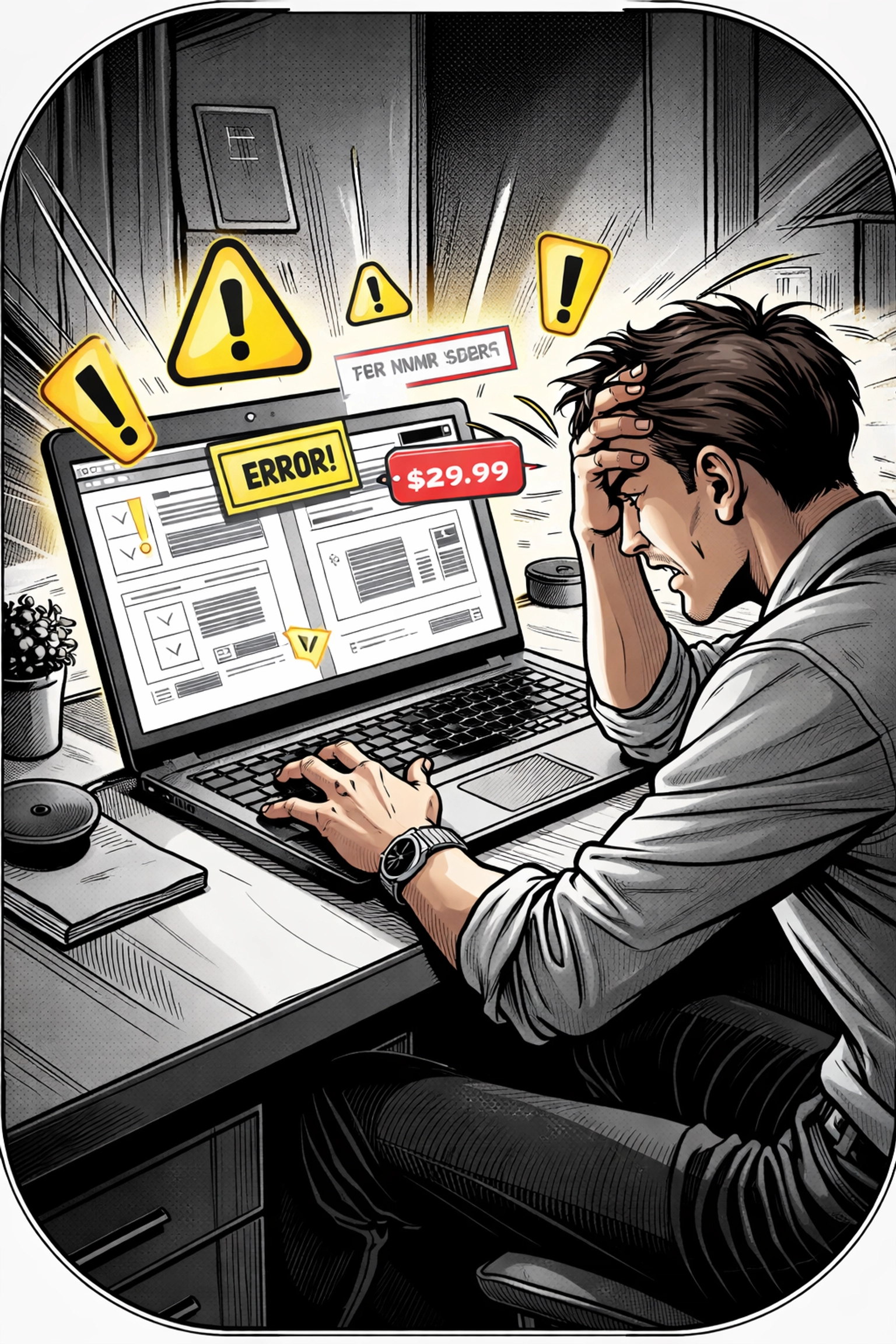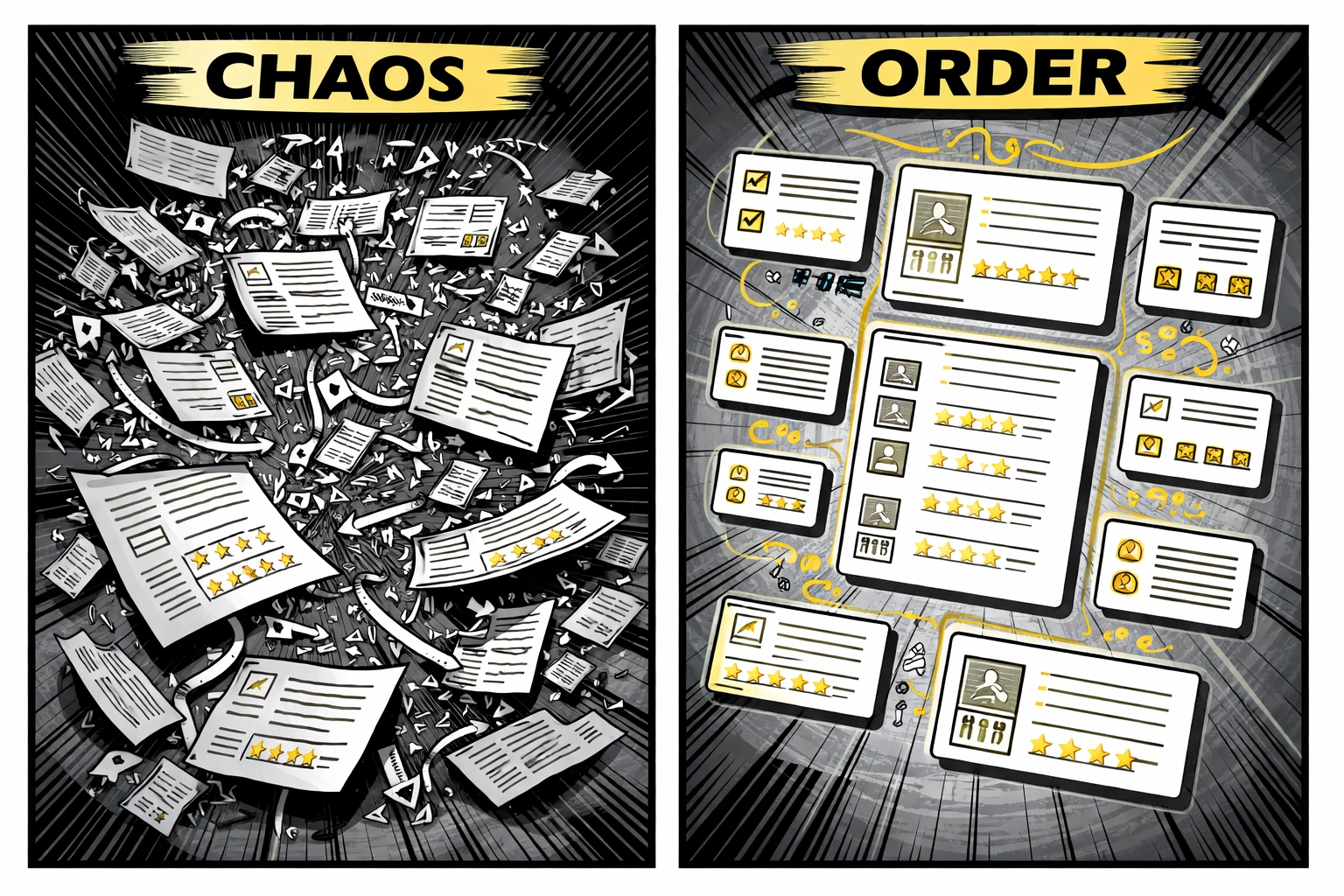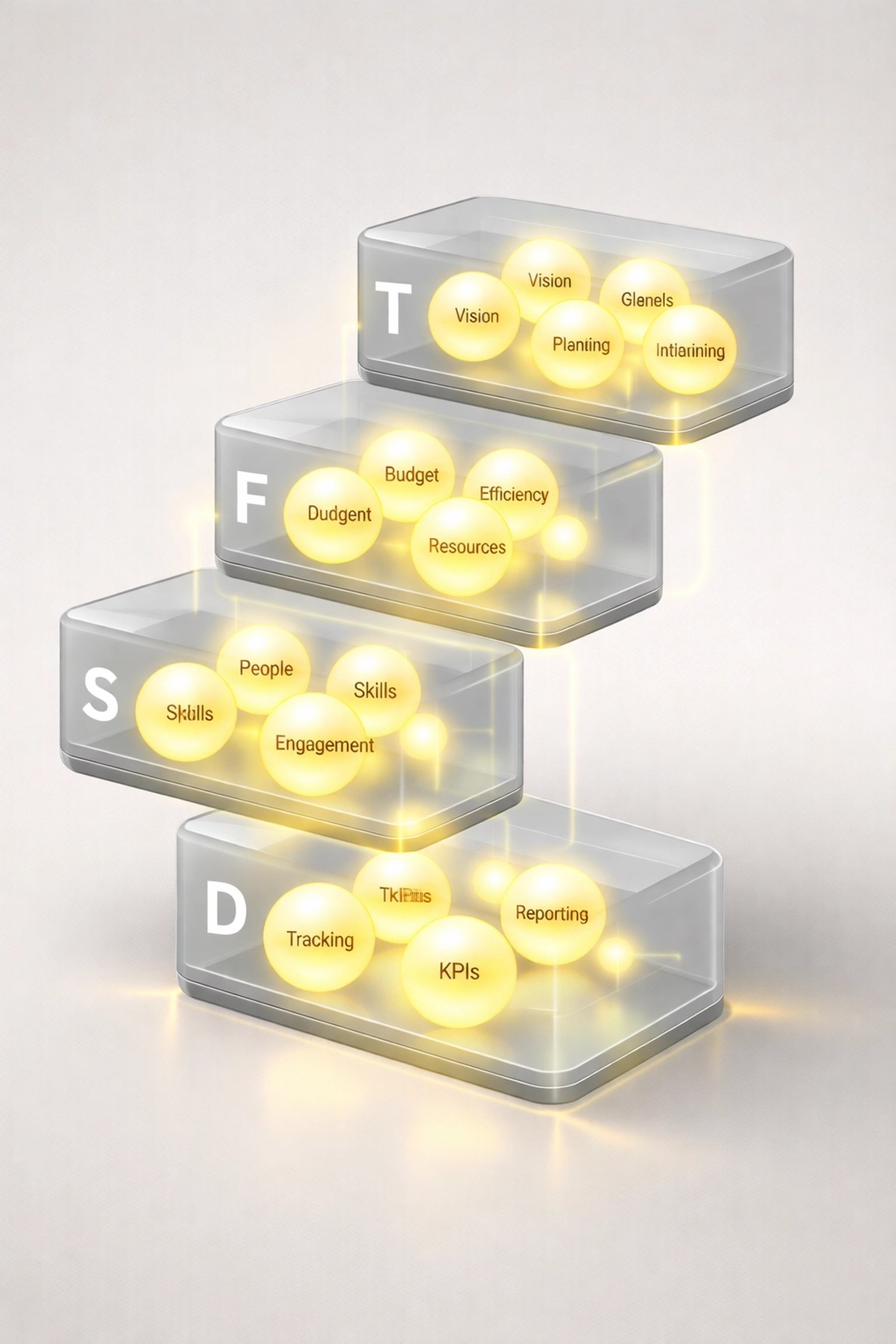You've hit a growth ceiling on Amazon, and you know it. Your sales have plateaued around $50K-$100K monthly, your advertising costs keep climbing while returns shrink, and you're buried in operational chaos: inventory issues, listing updates, policy changes, and support tickets that go nowhere.
Here's the reality: Scaling on Amazon isn't just about working harder. It's about accessing specialized expertise and operational infrastructure that most sellers can't afford to build in-house.
This is where full-service Amazon agencies come in. Not the fly-by-night consultants who tweak a few listings and disappear: but legitimate Amazon account management services that function as an extension of your team, driving measurable growth while you focus on product development and strategic vision.
In this guide, we'll break down exactly how top-tier Amazon agencies drive profitable growth, when it makes financial sense to partner with one, and what results you can realistically expect. Let's dive in!
What Full-Service Amazon Agencies Actually Do
Before we explore the "how," let's clarify what a comprehensive amazon agency actually handles. We're not talking about one-off services here: we're talking about end-to-end management that covers:
- Strategic account planning and growth roadmapping
- Amazon listing optimization including keyword research, A+ content, and brand store design
- Amazon ads management across Sponsored Products, Brands, Display, and DSP
- Inventory forecasting and supply chain coordination
- Amazon brand management including Brand Registry, trademark protection, and counterfeit monitoring
- Compliance monitoring and Amazon seller support escalation when issues arise
- Amazon reimbursement audit services to recover lost revenue
- Performance analytics and reporting with actionable insights
That's a lot of moving parts. And here's the thing: each of those functions requires deep, specialized knowledge that takes years to develop. Most brands trying to scale either spread themselves too thin or hire multiple specialists at significant overhead cost.

The Specialized Expertise Advantage
The #1 reason agencies drive faster growth? Concentrated marketplace-specific knowledge that would cost you 6-12 months and $200K+ to replicate internally.
Think about it: Amazon's A9 algorithm changes constantly. Ad platform features roll out with little warning. Policy interpretations shift. Category-specific regulations evolve. Staying ahead of these changes is the full-time job: and that's just one piece of the puzzle.
A quality amazon advertising agency employs:
- Strategic account managers who understand growth patterns across hundreds of brands
- Listing optimization specialists who know exactly what triggers A9 visibility
- PPC analysts who manage millions in ad spend and know what works now (not what worked last year)
- Creative professionals who understand Amazon's restrictive content guidelines
- Logistics experts who navigate FBA complexities daily
You're not just buying time: you're buying years of accumulated pattern recognition that prevents costly mistakes and accelerates wins.
Real Results From Specialized Expertise
The data backs this up. Agencies consistently report:
- 630% increases in ad-attributed sales within a single quarter through coordinated optimization
- 80% year-over-year growth for established brands stuck at plateau
- 84% profit increases through efficiency improvements and strategic spend optimization
These aren't outliers: they're what happens when you apply concentrated expertise to brands that have been managing Amazon as a side project.
Revenue Acceleration: Getting Unstuck Fast
Here's where agencies earn their fees: taking brands from $50K-$100K monthly to $200K-$500K+ within 12-18 months.
How? By simultaneously optimizing multiple growth levers most sellers tackle sequentially (or not at all):
1. Aggressive Listing Optimization
Your listings probably convert at 10-15%. Top-performing listings convert at 20-30%+. That gap? It's worth thousands in monthly revenue.
Agencies overhaul:
- Primary keywords in titles, bullets, and descriptions for maximum A9 visibility
- A+ Content with conversion-focused layouts and benefit-driven copy
- Backend search terms to capture high-intent long-tail queries
- Image strategy including lifestyle shots, comparison charts, and mobile optimization
Check out our breakdown of common listing mistakes that kill conversion rates.
2. Strategic Catalog Expansion
You're probably sitting on product opportunities you haven't explored: bundles, variations, seasonal offerings, or adjacencies that leverage your existing traffic.
Agencies identify and launch these opportunities strategically, using your existing reviews and ranking authority to accelerate new ASIN launches.
3. Category Domination Strategy
Rather than spreading thin across multiple battlegrounds, agencies focus resources on owning specific subcategories where you can realistically capture top 10 placement. This creates a defensible moat and sustainable organic traffic.

Optimizing Amazon Ads Management: Where the Magic Happens
If there's one area where agencies deliver immediate ROI, it's amazon ads management. Here's why: Most sellers are bleeding money on poorly structured campaigns because they lack:
- Proper campaign architecture (mixing match types, inadequate negative keyword lists)
- Strategic bid management based on actual conversion data
- Placement-level optimization (top of search vs. product pages vs. rest of search)
- Dayparting and scheduled budget allocation
- Cross-ASIN campaign coordination
The Data-Driven Difference
Agencies don't guess: they optimize based on statistical significance. Real results include:
- 12% reduction in ACOS while simultaneously driving 250% growth year-over-year
- 9% ACOS maintenance during 450% growth over three years
- Consistent 3-5x ROAS on mature campaigns through continuous testing and refinement
The secret? Purchase intent data analysis. Agencies understand which keywords indicate ready-to-buy customers versus researchers, and they allocate budget accordingly. They also leverage Amazon's attribution data to coordinate external traffic with internal campaigns for compounding effects.
Want to understand why your current ads aren't working? We break down the 10 most common ad management mistakes here.
Attribution and Influencer Coordination
Modern agencies also coordinate Amazon sales attribution with influencers, creating trackable external traffic sources that boost organic rankings while providing measurable ROI: something most sellers completely ignore.
Strategic Inventory and Logistics Management
Here's an ugly truth: Poor inventory management is silently killing your profitability.
Running out of stock tanks your rankings and takes weeks to recover. Overstocking drains cash flow and generates storage fees. Inefficient prep and shipping logistics eat margins.
This is where comprehensive amazon fba prep service coordination becomes critical.
Advanced Forecasting Systems
Professional agencies use sophisticated forecasting that accounts for:
- Seasonal demand patterns specific to your category
- Marketing initiative impact (launches, promotions, external campaigns)
- Supplier lead times and manufacturing capacity
- Historical velocity trends and growth trajectory
- Buffer stock for ranking protection during demand spikes
This prevents the feast-or-famine cycle that plagues most growing sellers.
FBA Compliance and Cost Optimization
Agencies also navigate FBA's complex requirements: including how to handle inventory discrepancies from shipments to Amazon FBA and how to use Amazon FBA for oversized items without hemorrhaging money on fees.
Reimbursement Recovery
Here's money you're probably leaving on the table: Amazon owes you for lost inventory, damaged units, customer return discrepancies, and overcharged fees. Most sellers never claim it.
Quality agencies run systematic amazon reimbursement audit processes that recover thousands monthly: money that flows straight to your bottom line.

Compliance and Risk Management: Protecting Your Account
Amazon suspensions and policy violations can shut down your entire business overnight. One counterfeit claim, one intellectual property complaint, one unintentional policy violation: and you're fighting to get reinstated while revenue stops completely.
Full-service agencies provide proactive compliance monitoring:
What They Watch For:
- Policy updates and category-specific regulation changes
- Suspicious activity patterns (review manipulation attempts, competitor sabotage)
- Intellectual property vulnerabilities and brand registry protection
- Listing accuracy issues (categorization, attributes, claims)
- Performance metric trends that trigger account health flags
Amazon Seller Support Escalation Expertise
When issues do arise, agencies know how to navigate Amazon's notoriously frustrating seller support system. They understand how to appeal Amazon policy violations effectively and when to escalate through back channels.
This isn't just convenience: it's revenue protection. Every day your account is suspended costs thousands in lost sales and ranking deterioration.
Data-Driven Strategic Planning
Agencies replace guesswork with deep analytics and competitive intelligence:
What Gets Analyzed:
- Keyword opportunity analysis identifying high-volume, low-competition targets
- Competitor benchmarking tracking pricing, promotion strategies, and share of voice
- Market trend identification spotting emerging demand before saturation hits
- Pricing elasticity testing to optimize profit margins without killing velocity
- Customer behavior patterns from review analysis and Q&A insights
This prevents you from entering crowded niches and helps identify whitespace opportunities with actual profit potential.
Rapid Testing and Iteration
Rather than waiting months to see if a strategy works, agencies run controlled tests across multiple variables: creative, copy, pricing, promotion strategy: and quickly identify what drives results for your specific products.

International Expansion Support
For brands ready to scale globally, agencies remove the barriers to international marketplace expansion:
What They Handle:
- Multiple marketplace coordination (UK, Germany, France, Italy, Spain, Canada, Mexico, Japan, Australia)
- Localized listing creation with native-language copywriting
- Country-specific advertising adapted to local search behavior
- Tax registration and VAT compliance (GST, sales tax, VAT)
- International logistics coordination and inventory allocation
- Currency and pricing strategy optimization
Doing this alone is overwhelming. Agencies make it systematic and manageable, opening revenue streams most brands never tap.
Long-Term Scalability: Your Strategic Growth Partner
The best agencies don't just execute tasks: they function as strategic partners invested in your long-term success:
Growth Partnership Activities:
- Identifying new product opportunities based on market gaps
- Guiding you through brand registry and trademark processes
- Supporting diversification into private label or premium tier offerings
- Providing early warnings about category saturation or policy shifts
- Coordinating with your product development and sourcing teams
- Planning multi-year growth trajectories with milestone targets
This strategic layer is what separates agencies that "help you grow" from those that actively drive your scaling roadmap.
When It Makes Financial Sense to Partner With an Agency
Here's the honest answer: If you're doing under $30K monthly, you probably can't afford a quality full-service agency yet. You're better off with targeted consulting or DIY learning.
But once you're consistently above $50K monthly and hitting a growth ceiling? The ROI shifts dramatically.
The Math:
- Internal team costs: $150K-$300K+ annually for equivalent expertise (hiring, training, overhead, tools)
- Agency fees: Typically $3K-$10K monthly depending on services + % of ad spend
- Opportunity cost: 6-12 months slower growth while building internal capabilities
If an agency can accelerate your growth by even 30-50%, they've paid for themselves many times over.
Red Flags to Avoid:
❌ Agencies promising specific revenue guarantees (nobody can predict Amazon's algorithm)
❌ One-size-fits-all packages without customization to your category
❌ Lack of transparent reporting or access to your own ad account
❌ No dedicated account manager or strategic planning sessions
❌ Contracts that lock you in without performance milestones
Quality agencies earn long-term relationships through results, not contractual traps.

The Bottom Line: Agencies as Force Multipliers
Scaling on Amazon profitably requires specialized expertise, operational infrastructure, and strategic coordination across a dozen moving parts. Most brands plateau because they lack either the knowledge, the bandwidth, or the team capacity to optimize everything simultaneously.
Full-service Amazon agencies solve this problem by providing concentrated marketplace expertise, data-driven strategies, and systematic execution that drives measurable growth: often 2-3x faster than brands attempting the same transition independently.
Key Takeaways:
✅ Agencies provide years of accumulated pattern recognition you can't quickly replicate
✅ Revenue acceleration comes from optimizing multiple growth levers simultaneously
✅ Ad optimization delivers immediate ROI through data-driven campaign management
✅ Strategic inventory management protects rankings and prevents cash flow crises
✅ Proactive compliance monitoring protects your account from devastating suspensions
✅ International expansion becomes systematic rather than overwhelming
✅ Long-term partnerships include strategic guidance beyond operational execution
The question isn't whether agencies provide value: the data proves they do. The real question is: At what point in your growth trajectory does partnering with an agency become the highest-ROI move you can make?
For most brands, that inflection point hits between $50K-$100K monthly when growth stalls and complexity overwhelms internal capacity.
Ready to break through your growth ceiling? Marketplace Valet provides comprehensive Amazon account management services designed to scale brands profitably. Let's talk about where you're stuck and how we can accelerate your growth trajectory.
#AmazonFBA #AmazonAgency #EcommerceGrowth #AmazonSellers #AmazonAdvertising #AmazonPPC #ScalingOnAmazon #AmazonAccountManagement