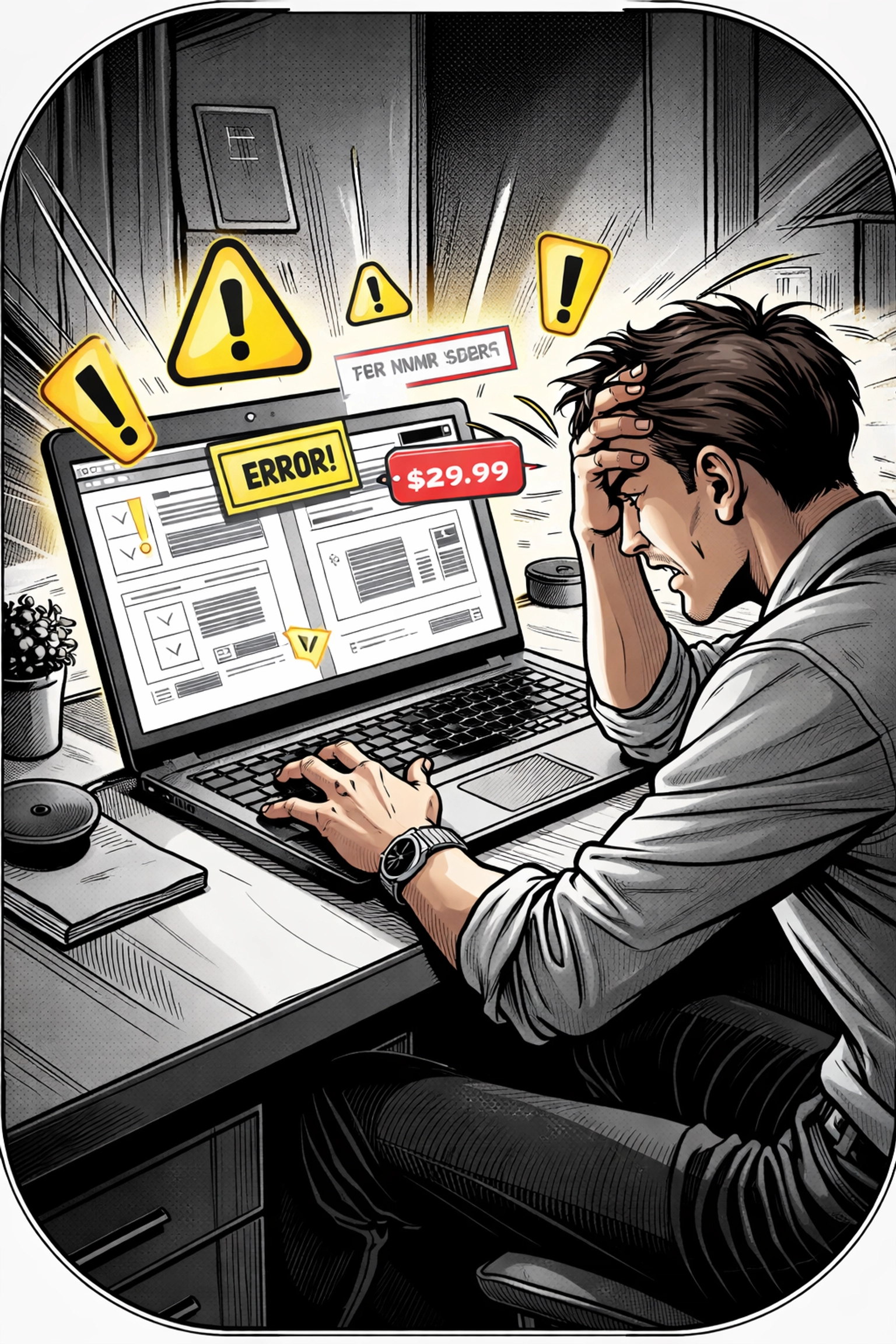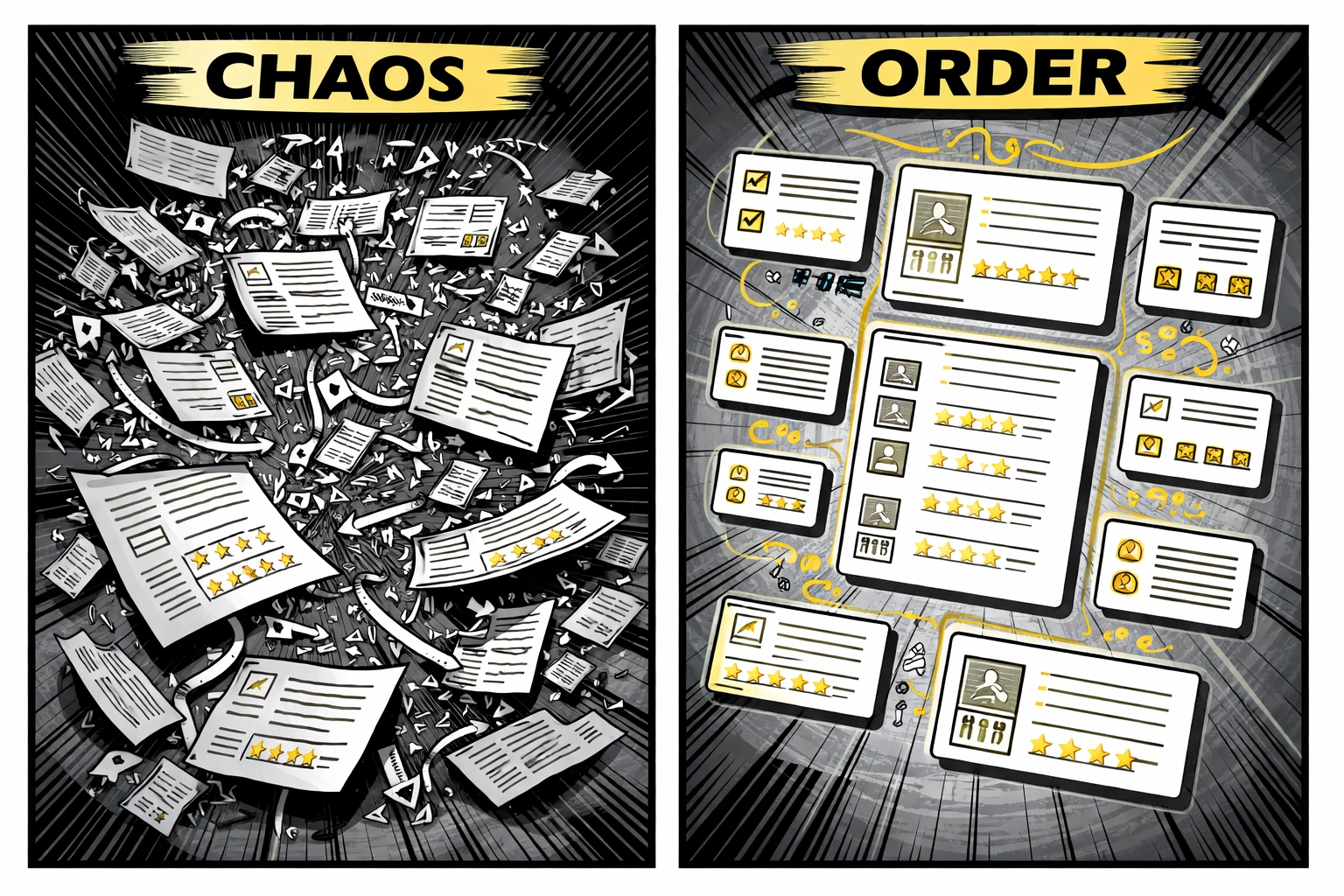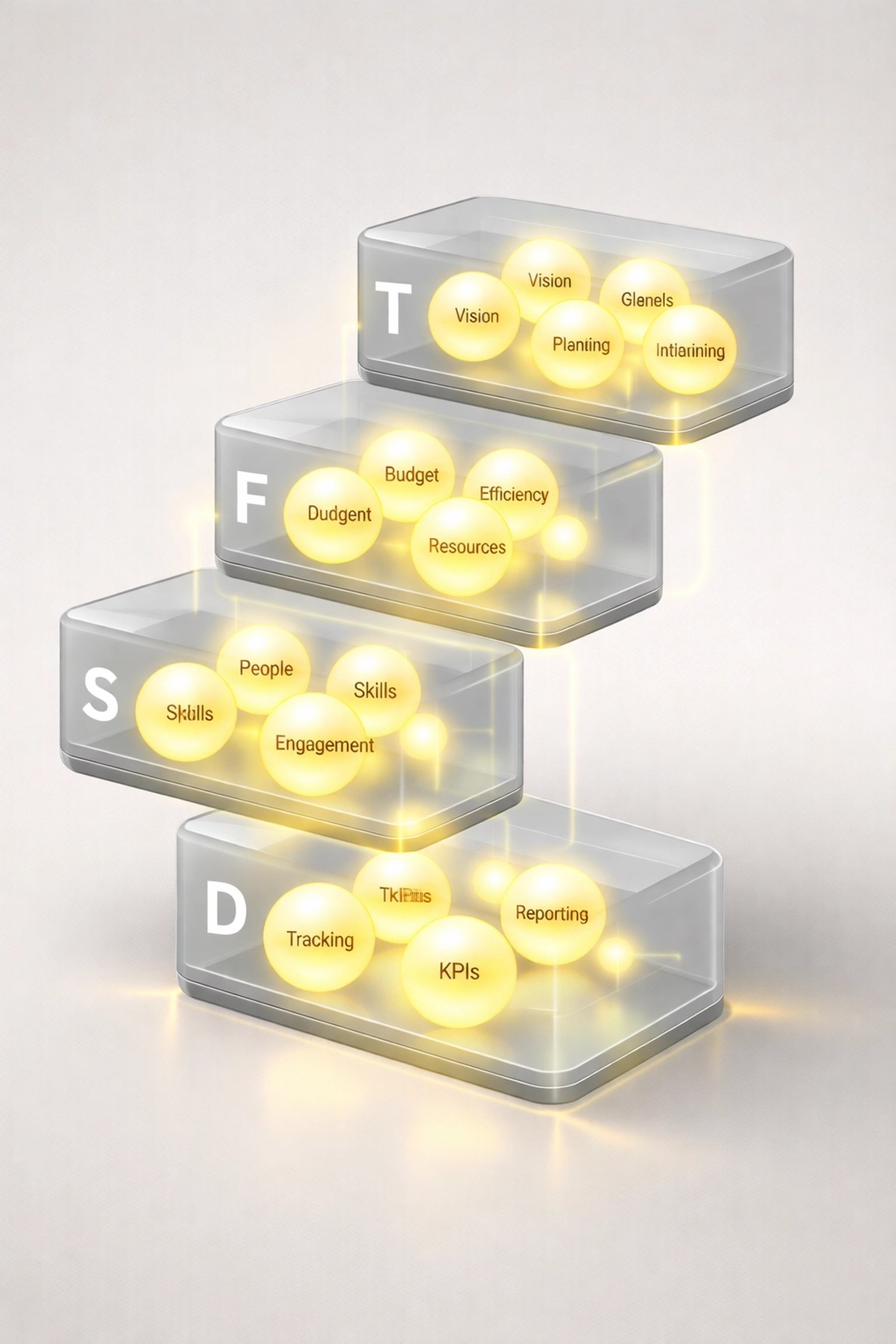So you're thinking about outsourcing your Amazon operations to a professional team. Maybe you're drowning in Seller Central tasks, watching your ad spend spiral, or simply don't have the bandwidth to keep up with Amazon's ever-changing policies.
Here's the thing, Amazon account management services can be a game-changer for your business. But not all providers are created equal, and jumping in without the right knowledge can cost you time, money, and serious headaches.
Before you sign on the dotted line, here are 10 things you absolutely need to know about Amazon account management services:
- What's actually included in "full-service" management
- Why compliance monitoring matters more than you think
- The truth about listing optimization
- How PPC management fits into the picture
- Seller Central vs. Vendor Central differences
- Inventory management essentials
- Customer service support expectations
- Brand protection capabilities
- Reporting and transparency standards
- The real ROI of outsourcing
Let's dive in! 🚀
1. "Full-Service" Means More Than Just Selling
When an Amazon agency advertises "full-service account management," they're talking about handling virtually every operational aspect of your Amazon business.
This typically includes:
- Account setup and configuration (or optimization of existing accounts)
- Brand Registry enrollment and management
- Product listing creation and optimization
- Order management and fulfillment coordination
- Advertising campaign strategy and execution
- Performance monitoring and reporting
The key word here is comprehensive. A quality provider doesn't just dabble in one area, they take ownership of the entire ecosystem. If a service only offers piecemeal solutions, you'll end up juggling multiple vendors and losing operational efficiency.
Pro tip: Ask potential providers for a detailed scope of services document before committing. You want zero ambiguity about what's included.
2. Compliance and Account Health Are Non-Negotiable ✅
This might be the most critical thing on this list.
Amazon doesn't play around with policy violations. One misstep, whether it's a listing compliance issue, late shipment rate spike, or intellectual property complaint, can result in account suspension. And getting reinstated? That's a nightmare you don't want to experience.
A solid Amazon brand management partner will:
- Monitor your account health metrics daily
- Handle category approvals and ungating requests
- Ensure all listings meet Amazon's content policies
- Proactively address potential compliance issues before they escalate
If you've ever dealt with Amazon policy violations, you know how complex appeals can be. The right management service keeps you out of that situation entirely.

3. Listing Optimization Goes Way Beyond Keywords
Here's a misconception we see constantly: brands think Amazon listing optimization is just about stuffing keywords into titles and bullet points.
Wrong.
Modern listing optimization is a conversion science that includes:
- Strategic keyword placement (yes, still important)
- Compelling, benefit-driven copy that speaks to your customer
- A+ Content/Enhanced Brand Content that tells your brand story
- High-quality images and infographics that showcase your product
- Video content that increases engagement and conversion rates
Amazon's AI assistant Rufus is also changing the game. If you haven't optimized your listings for AI-driven search, you're already behind. We recently covered 7 common mistakes sellers make with Rufus optimization: it's worth a read.
Bottom line: Your management service should approach listings holistically, not just check a keyword box.
4. PPC Management Should Be Integrated: Not an Add-On
Amazon ads management isn't optional anymore. It's essential for visibility, especially in competitive categories.
Most reputable account management services include PPC as a core component of their offering. This means:
- Campaign architecture (Sponsored Products, Sponsored Brands, Sponsored Display)
- Keyword research and bid optimization
- Budget allocation and pacing
- Performance analysis and iteration
But here's what separates good from great: integration. Your advertising strategy shouldn't exist in a silo. It needs to work hand-in-hand with your listing optimization, inventory planning, and overall brand strategy.
If your Amazon ads management isn't performing, it's often because these elements are disconnected. A skilled Amazon advertising agency ties everything together.
5. Seller Central and Vendor Central Require Different Expertise
Not all Amazon accounts are the same.
- Seller Central (3P): You sell directly to customers, control pricing, and manage your own inventory.
- Vendor Central (1P): You sell wholesale to Amazon, and they handle retail pricing and fulfillment.
Each platform has unique requirements, limitations, and strategic opportunities. Your management partner should have proven experience with your account type: and ideally both.
Ask about their specific experience. How many Seller Central accounts do they manage? Vendor Central? What results have they achieved on each platform?

6. Inventory Management Prevents Revenue Leakage 📦
Stockouts kill momentum. Overstocking ties up capital. Poor inventory management tanks your IPI score and limits your FBA storage.
A comprehensive Amazon FBA prep service and inventory management solution includes:
- Demand forecasting based on historical data and seasonality
- Restock recommendations to maintain optimal inventory levels
- FBA shipment coordination and tracking
- IPI score monitoring to avoid storage restrictions
If you're selling oversized items, inventory planning gets even more complex. Check out our guide on using FBA for oversized products for specific strategies.
7. Customer Service Support Directly Impacts Rankings
Amazon's algorithm rewards sellers who deliver exceptional customer experiences. That means fast response times, effective issue resolution, and proactive communication.
Quality account management services provide:
- Buyer message monitoring and responses (within Amazon's 24-hour requirement)
- Return and refund handling
- Negative feedback management
- Review monitoring and response strategies
Speaking of reviews: if you're struggling with negative feedback, here's how to address 1-star reviews effectively.
8. Brand Protection Is More Important Than Ever 🔐
Counterfeiters, hijackers, and unauthorized sellers can destroy your brand reputation and steal your sales. It's a real problem, and it's getting worse.
Your management service should offer:
- Brand Registry setup and management
- Listing monitoring for unauthorized sellers
- IP infringement reporting
- Counterfeit identification and removal
This isn't a "nice to have": it's essential protection for any brand serious about long-term Amazon success.
9. Demand Transparent, Actionable Reporting
How do you know if your investment is paying off? Data.
A professional Amazon agency should provide:
- Custom reporting dashboards accessible in real-time
- Monthly performance reviews covering sales, advertising, and operations
- Clear KPI tracking tied to your business goals
- Actionable insights: not just data dumps
This also includes Amazon reimbursement audit services. FBA errors happen: lost inventory, damaged products, overcharged fees. Your provider should actively recover money Amazon owes you.
If they're not auditing for reimbursements, you're leaving money on the table.

10. The Real Value Is Freeing You to Focus on Growth
Here's the honest truth about Amazon account management services: the biggest benefit isn't any single tactic or optimization.
It's time.
Managing an Amazon business properly requires countless hours of operational work. When you hand that off to experts, you get to focus on what actually grows your business:
- Product development
- Brand partnerships
- New market expansion
- Strategic planning
The best management partners don't just execute tasks: they become a strategic extension of your team.
Key Takeaways
Before choosing an Amazon account management service, make sure you understand:
- ✅ The full scope of services included
- ✅ Their approach to compliance and account health
- ✅ How they handle listing optimization holistically
- ✅ Whether PPC management is integrated or siloed
- ✅ Their experience with your specific account type
- ✅ Inventory management capabilities
- ✅ Customer service support standards
- ✅ Brand protection offerings
- ✅ Reporting transparency and frequency
- ✅ The strategic value beyond task execution
Ready to explore what professional Amazon management could do for your brand? Start with our guide to choosing the right Amazon agency to make an informed decision.
Got questions? Drop them in the comments: we're here to help. 💬
#AmazonSeller #AmazonFBA #EcommerceGrowth #AmazonAgency #AmazonAccountManagement #MarketplaceValet