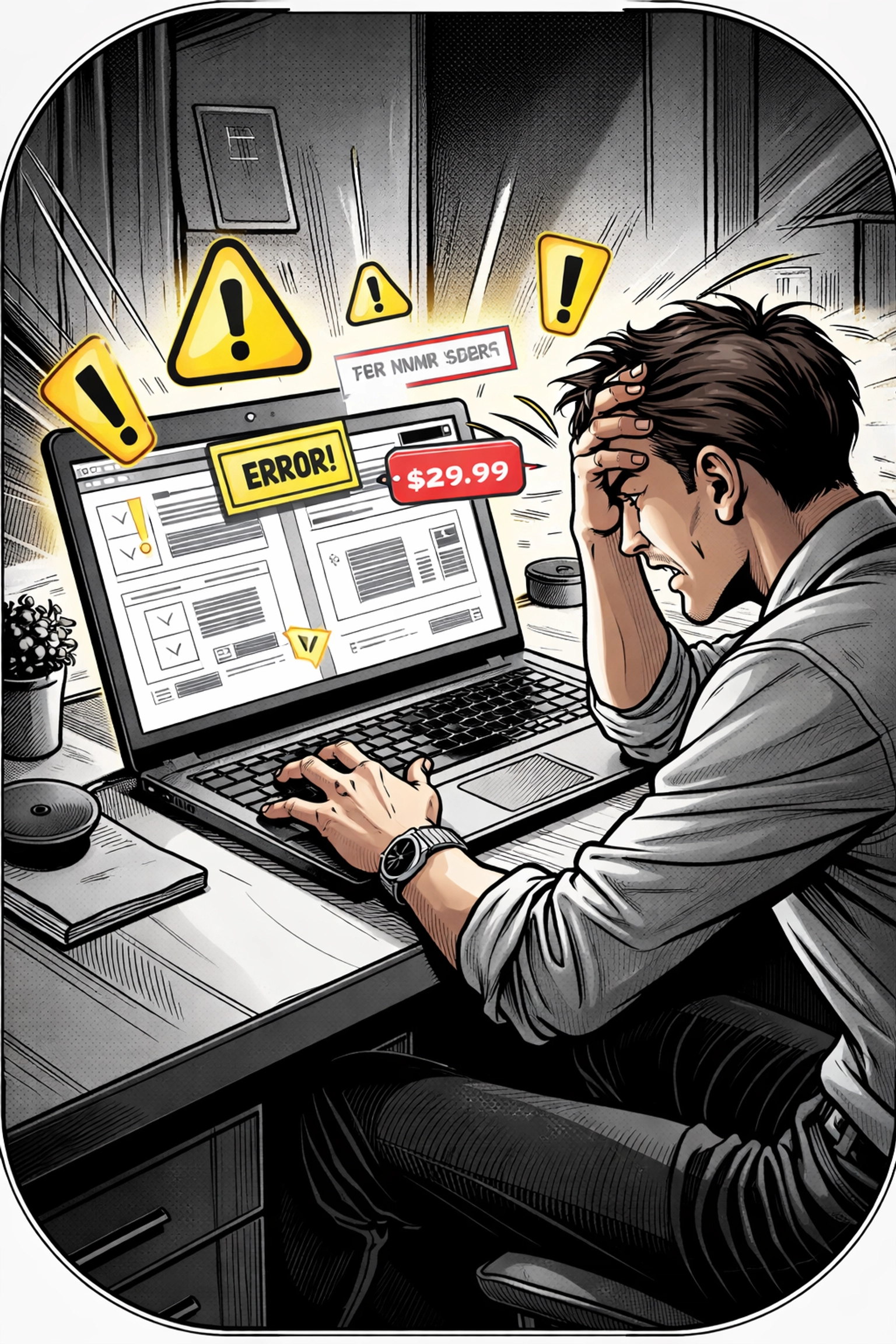You've built a brand that's gaining traction on Amazon. Revenue is climbing, advertising is getting more complex, and you're starting to wonder: should we keep managing this ourselves, or is it time to bring in an Amazon agency?
It's a question that keeps CEOs and brand leaders up at night, and for good reason. The wrong choice can drain budgets, stall growth, and leave you playing catch-up in an increasingly competitive marketplace. The right choice? It can unlock profitability you didn't know was possible.
Here's what we'll cover in this deep dive:
- The real costs of in-house Amazon brand management (beyond salaries)
- When an Amazon agency actually delivers ROI
- The hybrid model that's winning in 2026
- How to think about 1P vs. 3P selling models in this equation
- A framework for making the decision based on your specific situation
Let's dive in.
The CEO's Dilemma: Control vs. Scale
If you're running a consumer brand in 2026, Amazon isn't optional, it's essential. But managing Amazon effectively requires a unique blend of skills: advertising expertise, catalog management, supply chain coordination, content optimization, and an intimate understanding of Amazon's ever-changing algorithms.
Here's the thing: most in-house teams weren't built for this.
Your marketing team might be exceptional at brand storytelling. Your operations team might run a tight ship. But Amazon is its own beast, a closed ecosystem with rules, tools, and competitive dynamics that don't translate from other channels.
This is where the in-house vs. agency debate gets interesting. It's not just about capability. It's about opportunity cost, speed to results, and where your leadership bandwidth is best spent.

When In-House Amazon Brand Management Makes Sense
Let's be clear: there's nothing inherently wrong with managing Amazon internally. For certain brands at certain stages, it's the right call.
✅ In-House Works Best When:
-
Your monthly ad spend is below $10,000. At this level, the complexity is manageable, and agency fees may eat into margins that are already tight.
-
You have a focused SKU set. If you're selling 10-20 products (not 200), the catalog management burden is lighter.
-
You've hired dedicated Amazon expertise. This is critical. General digital marketers or paid media specialists often lack the platform-specific knowledge that Amazon requires. You need someone who lives and breathes Seller Central.
-
You want maximum control over day-to-day decisions. Some brands, especially those with tight inventory constraints or rapid product iterations, benefit from having everything under one roof.
The Hidden Costs of In-House Management
Here's what the spreadsheet doesn't always show:
1. Recruitment and Training Time
Hiring and onboarding an in-house Amazon manager typically takes 60-120 days. During that window, campaigns may be poorly managed, and that ad spend doesn't wait for your new hire to get up to speed.
2. Tool and Software Costs
Competitive Amazon management requires third-party tools for keyword research, bid optimization, competitive intelligence, and reporting. These subscriptions add up quickly, often $500-$2,000+ per month.
3. Strategic Blind Spots
In-house teams can get tunnel vision. Without exposure to how other brands are winning (or losing), it's easy to miss structural inefficiencies or emerging tactics. If your Amazon ads management isn't delivering results, you may not even realize it until the damage is done.
4. Burnout and Turnover
Amazon management is relentless. Algorithm changes, policy updates, bid adjustments, listing optimizations, it never stops. Single-person in-house teams often burn out, and when they leave, institutional knowledge walks out the door with them.
When an Amazon Agency Delivers Real ROI
Agencies aren't magic. But the good ones bring something that's hard to replicate internally: structured expertise at scale.
✅ An Amazon Agency Makes Sense When:
-
Your monthly ad spend is approaching or exceeding $10,000. At this level, the complexity of campaign architecture, bid strategies, and budget allocation requires dedicated attention that most in-house teams can't provide alongside their other responsibilities.
-
You're running advanced ad types. Sponsored Products are table stakes. But Sponsored Brands, Sponsored Display, video ads, and Amazon DSP? These require specialized knowledge and creative resources.
-
Your team lacks bandwidth for consistent optimization. Amazon rewards consistency. If your campaigns only get attention when someone has time, you're leaving money on the table.
-
You need speed. Agencies have defined processes, battle-tested playbooks, and teams ready to execute. Building that internally takes time you may not have.

What Good Agencies Actually Bring
Beyond the obvious (someone else managing your campaigns), here's what separates a quality Amazon agency from a generic marketing vendor:
Defined Campaign Architecture
Experienced agencies know how to structure campaigns for maximum visibility and control. They've seen what works across dozens, sometimes hundreds, of brands.
Access to Benchmarks
When you work with an agency, you're not operating in a vacuum. They can tell you how your ACoS compares to category averages, where your conversion rates fall short, and what "good" actually looks like for your product type.
Creative Resources
Video content, A+ Content design, storefront development, these aren't afterthoughts for serious agencies. They're core competencies.
Advanced Tool Access
Top agencies invest in enterprise-level tools and often have direct relationships with Amazon's advertising team, giving them insights that aren't available to individual sellers.
Listing Optimization Expertise
If you're not optimizing for Amazon's AI-powered shopping assistant Rufus, you're already behind. Agencies that stay current on platform changes, like the ones outlined in this guide to Rufus optimization, can help you stay competitive.
The Hybrid Model: Why 2026's Smartest Brands Are Choosing Both
Here's a secret that the "in-house vs. agency" debate often misses: it doesn't have to be either/or.
The hybrid model has emerged as the dominant approach for growth-stage and enterprise brands. It combines the strategic oversight of an internal leader with the execution horsepower of an agency partner.
How the Hybrid Model Works
Internal Role: Strategic Ownership
You have a CMO, Head of Growth, or dedicated Amazon lead who owns the overall strategy. They set priorities, manage the P&L, coordinate with other departments (supply chain, product development, brand marketing), and hold the agency accountable.
Agency Role: Execution and Optimization
The agency handles day-to-day bid management, campaign builds, keyword research, reporting, and creative production. They bring the specialized skills and bandwidth that would be expensive and difficult to build internally.
Regular Sync Points
Weekly or bi-weekly calls ensure alignment. The internal lead provides context on inventory, promotions, and business priorities. The agency reports on performance and recommends optimizations. Changes flow smoothly in both directions.
Why This Model Wins
Speed + Control
You get the execution velocity of an agency without sacrificing strategic ownership. Decisions get made faster because you're not trying to do everything yourself.
Reduced Risk
If your internal Amazon lead leaves, the agency provides continuity. If the agency underperforms, you have the internal knowledge to course-correct or transition to a new partner.
Scalable Cost Structure
You're not carrying the full overhead of a large in-house team, but you have more control than a fully outsourced arrangement.

The 1P/3P Question: How Your Selling Model Affects This Decision
Before you decide on in-house vs. agency, you need to understand how your selling model impacts Amazon brand management complexity.
3P (Third-Party Seller) Model
You sell directly to customers through Amazon's marketplace. You control pricing, inventory, and branding. You're responsible for advertising, fulfillment (or FBA coordination), and customer service.
Management Complexity: High
Every lever is in your hands, which means every lever needs attention. Advertising, catalog management, inventory planning, review management, policy compliance… the list goes on.
1P (Vendor Central) Model
Amazon buys your products wholesale and sells them directly to customers. You have less control over pricing and inventory, but Amazon handles fulfillment and customer service.
Management Complexity: Different, Not Lower
1P brands still need to manage advertising, content, and vendor negotiations. But the operational burden shifts. Some brands find this simpler; others find the lack of control frustrating.
Hybrid 1P/3P Models
Many sophisticated brands run both models simultaneously, using 1P for core products with predictable demand and 3P for new launches, niche SKUs, or items where pricing control matters.
Management Complexity: Highest
This approach requires coordinating two different systems, two different ad platforms (Seller Central and Vendor Central advertising work differently), and potentially two different agency relationships.
Here's the CEO mindset takeaway: if you're running a hybrid 1P/3P model, the case for agency support becomes stronger. The complexity multiplies, and few in-house teams have the bandwidth or expertise to manage both effectively.
A Framework for Making the Decision
Forget the generic advice. Here's a practical framework based on your actual situation:
📊 Starter Brands (Under $20K Monthly Revenue)
Recommended Approach: Lean agency or consultant
At this stage, you likely don't have the revenue to support a full-time Amazon specialist. A consultant or boutique agency can provide the expertise you need at a fraction of the cost of a hire.
Focus on: Getting fundamentals right, listing optimization, basic advertising, review generation.
📈 Growth Brands ($20K-$300K Monthly Revenue)
Recommended Approach: Hybrid model
This is the sweet spot for hybrid. Hire a junior-to-mid-level internal Amazon manager to own the relationship and coordinate with other teams. Partner with an agency for advertising management, creative, and strategic guidance.
Focus on: Scaling advertising profitably, expanding catalog, building operational infrastructure.
🏢 Enterprise Brands ($300K+ Monthly Revenue)
Recommended Approach: In-house team + agency for specialized functions
At enterprise scale, you can justify a dedicated in-house team. But even large brands often retain agency relationships for specific functions, DSP advertising, international expansion, or periodic audits and strategy refreshes.
Focus on: Profitability optimization, channel diversification, advanced advertising (DSP, AMC), brand defense.
The Profitability Lens: What CEOs Get Wrong
Here's the mistake we see CEOs make over and over: they evaluate the in-house vs. agency decision based on cost, not ROI.
Yes, agencies charge fees. But the right question isn't "how much does this cost?" It's "what's the return on this investment?"
Consider two scenarios:
Scenario A: In-House Only
You hire an Amazon manager at $75,000/year. Add benefits, tools, and management overhead, and you're at $100,000+ annually. They manage $15,000/month in ad spend at a 35% ACoS.
Scenario B: Agency Partnership
You pay an agency $4,000/month ($48,000/year). They manage the same $15,000/month in ad spend but achieve a 25% ACoS through better optimization. That 10-point ACoS improvement saves you $1,500/month in wasted ad spend: $18,000/year.
Net cost difference? Minimal. But Scenario B also frees up your internal resources for other high-value work and provides access to expertise that would take years to build internally.
The CEO mindset is this: don't optimize for cost. Optimize for profitable growth.
Making the Transition: Practical Next Steps
Whether you're moving from in-house to agency, agency to in-house, or building a hybrid model, here's how to do it right:
If You're Considering an Agency:
-
Audit your current performance first. Know your baseline metrics: ACoS, TACoS, conversion rate, organic ranking: so you can measure agency impact.
-
Look for Amazon-specific expertise. General digital marketing agencies rarely have the depth needed. Choose an agency with proven Amazon experience.
-
Define clear KPIs and reporting cadence. What does success look like? How will you measure it? How often will you review performance together?
-
Start with a defined scope. You don't have to hand over everything at once. Start with advertising management and expand as trust builds.
If You're Building In-House Capability:
-
Hire for Amazon experience, not potential. The learning curve is steep. You need someone who's managed campaigns at your scale or higher.
-
Invest in tools and training. Don't handicap your team with inadequate resources.
-
Create clear ownership and accountability. Amazon can't be a side project for someone with other responsibilities.
-
Consider retaining an agency for audits. Even strong in-house teams benefit from external perspective. Quarterly or semi-annual audits can catch blind spots before they become expensive problems.

The Bottom Line
There's no universal answer to the in-house vs. Amazon agency question. The right choice depends on your revenue level, team expertise, catalog complexity, and growth ambitions.
But here's what we know for certain:
- In-house management works for smaller brands with focused catalogs and dedicated Amazon expertise.
- Agency partnerships deliver value when complexity outgrows internal capacity and speed matters.
- The hybrid model offers the best of both worlds for growth-stage and enterprise brands.
- Profitability, not cost, should drive the decision.
Amazon isn't getting simpler. Between AI-driven search (hello, Rufus), increasingly sophisticated advertising options, and relentless competition, the brands that win in 2026 are the ones that invest in expertise: whether that's internal, external, or both.
The question isn't really "in-house or agency?" The question is: what does your brand need to grow profitably, and what's the fastest path to get there?
Ready to explore what a partnership could look like for your brand? Get in touch with the Marketplace Valet team to discuss your Amazon brand management strategy.