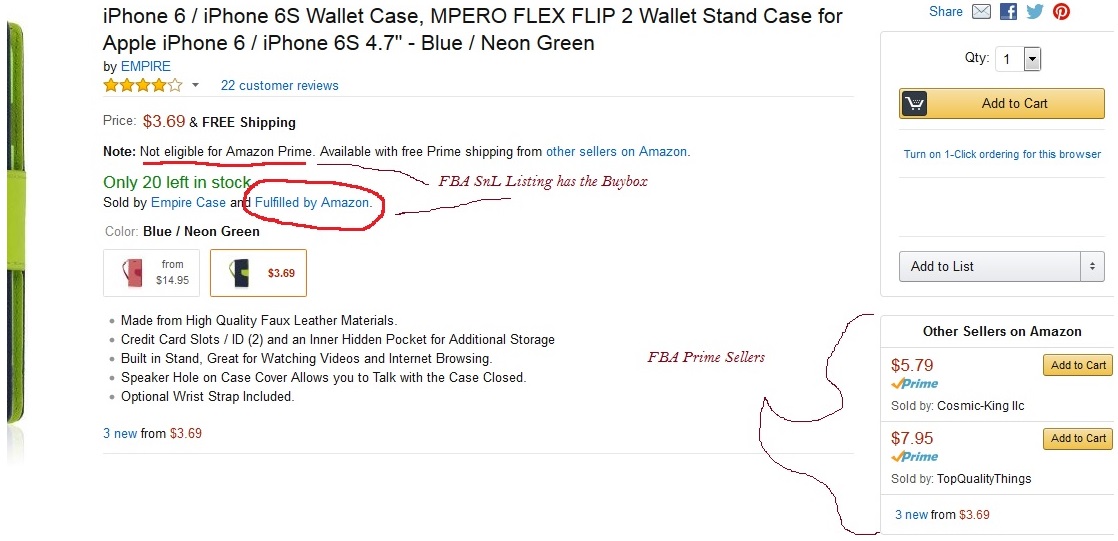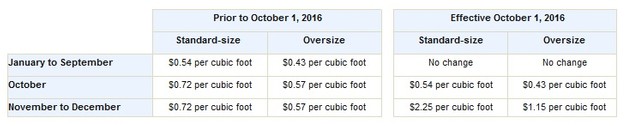As a third-party seller, leveraging Amazon’s Fulfillment by Amazon (FBA) program can dramatically improve your e-commerce business. By utilizing Amazon FBA, you allow Amazon to take care of storing, packing, and shipping your products to customers, which frees up your time to focus on scaling your business. However, to get the most out of FBA, you need to ensure that your inventory is sent to Amazon’s warehouses correctly.
In this guide, we will walk you through the detailed process of sending inventory to Amazon FBA warehouses. We’ll cover everything from setting up your shipping plan in Seller Central to labeling your products and ensuring they reach the warehouses without any issues.
Why Use Amazon FBA?
Before diving into the logistics, it’s important to understand the benefits of using FBA for your business:
- Increased Sales: Products fulfilled by Amazon are eligible for Prime shipping, which can significantly boost your sales since Prime members prefer faster shipping options.
- Time-Saving: Amazon handles storage, packing, shipping, and customer service, allowing you to focus on other areas of your business.
- Scalability: Whether you’re shipping 100 units or 10,000 units, Amazon has the infrastructure to handle your inventory efficiently.
Step 1: Preparing to Send Inventory to Amazon FBA
To begin sending inventory to an Amazon FBA warehouse, you must first have an active Seller Central account and have registered for the FBA program. Once that’s set up, you’re ready to prepare your products.
- Check Amazon’s FBA Requirements: Amazon has specific packaging and labeling guidelines that all sellers must follow to ensure the smooth handling of inventory. It’s essential to review and comply with these requirements before sending products to Amazon’s warehouses.
- Packaging: Make sure your products are packaged securely to avoid damage during transit. Use poly bags for smaller items and boxes with sufficient cushioning for fragile items.
- Labeling: Each product must have an FNSKU label, which is a unique identifier for Amazon to track your inventory. Amazon also requires you to include a barcode and possibly suffocation warnings on certain packaging types.
- Determine the Products You’re Sending: Decide which products and how much inventory you want to send to FBA. This will be the basis for creating a shipping plan in Seller Central.
Step 2: Creating a Shipping Plan in Amazon Seller Central
A shipping plan tells Amazon what inventory is being sent, how much of it, and which warehouse it should be delivered to.
- Log in to Seller Central: Navigate to the “Inventory” tab and select “Manage FBA Inventory”.
- Create a New Shipping Plan: Select the products you want to send, and click “Send/Replenish Inventory”.
- Choose Shipping Destination: Amazon will automatically select the FBA warehouses closest to you or those that are optimized for your product category.
- Enter Quantity: Specify how many units of each product you are sending.
- Prepare Labels: Choose who will label the products. You can opt for Amazon to label them for a small fee, or you can label the products yourself by printing the FNSKU labels.
Pro Tip: Make sure that you use the correct FNSKU label for each product. Every product variation (e.g., size, color) should have a unique label.
Step 3: Labeling Your Products
If you choose to label the products yourself, you will need to:
- Download the FNSKU Labels: You can generate and download the FNSKU labels from Seller Central. These labels must be placed over the manufacturer’s barcode.
- Print and Apply Labels: Ensure that the labels are clearly visible and placed on the exterior of the packaging. Avoid covering important information or package seals.
Step 4: Packaging Requirements for Amazon FBA
Proper packaging is critical for preventing product damage during transit and ensuring your inventory complies with Amazon’s requirements.
- Use Approved Packaging Materials: Amazon requires that you use boxes, poly bags, bubble wrap, and other packaging materials that protect your products during shipping.
- Weight Limits: Each package should not exceed 50 lbs. If a box is heavier, Amazon requires a label indicating that the package is heavy.
- Fragile Items: For fragile or delicate items, use sufficient cushioning like bubble wrap or air pillows to prevent breakage.
Important: Ensure that the dimensions and weight of your shipment are accurately reflected in your shipping plan, as discrepancies could lead to delays or penalties.
Step 5: Shipping Your Inventory to Amazon Warehouses
Once your shipment is ready and labeled, it’s time to send it off to Amazon’s warehouses.
- Choose a Shipping Method: You can either use your preferred carrier or opt for Amazon’s Partnered Carrier Program, which offers discounted rates for sellers shipping to FBA warehouses.
- Print Shipping Labels: Amazon will generate box labels and shipping labels for your packages. Make sure to place the labels on the outside of each box.
- The shipping label should contain both the FBA address and your return address.
- Schedule a Pickup or Drop-Off: Arrange for your carrier to pick up the shipment or drop it off at the nearest delivery hub.
Tracking and Monitoring: After shipping your products, you can track the shipment’s status in Seller Central under the “Manage FBA Shipments” tab.
Step 6: Tracking and Managing Your FBA Shipments
After your shipment is on its way, you’ll want to keep an eye on it to ensure it arrives safely at the designated warehouse.
- Tracking Information: Amazon provides tracking information through Seller Central. You can monitor when the shipment arrives at the warehouse and when your inventory is checked in.
- Receiving and Inspection: Once your products are received, Amazon will inspect and process them before they are made available for sale. In some cases, if there’s an issue with your shipment (e.g., missing labels or incorrect quantities), you’ll be notified and need to address the issue.
Step 7: Monitoring Your Inventory Performance
After your products are live on Amazon, you can monitor their performance through the Inventory Dashboard in Seller Central. Pay attention to the following:
- Inventory Levels: Keep track of how much inventory is available at Amazon warehouses and plan ahead to prevent stockouts.
- Storage Fees: Make sure you are aware of the fees associated with storing your inventory in Amazon’s warehouses, especially for long-term storage.
Common Mistakes to Avoid When Sending Inventory to FBA
- Incorrect Labeling: Make sure the FNSKU labels are applied correctly and that no other barcodes are visible on the product packaging.
- Non-Compliant Packaging: Ensure your products meet Amazon’s packaging guidelines, especially for fragile items, liquids, and sharp objects.
- Underestimating Shipping Time: Plan ahead to account for shipping times and processing delays at Amazon warehouses to avoid running out of stock.
Conclusion: Simplify Your FBA Process for Better Efficiency
Sending inventory to Amazon FBA warehouses as a third-party seller can seem overwhelming, but by following this step-by-step guide, you can streamline the process and ensure your products are handled correctly. From setting up your shipping plan in Seller Central to packaging, labeling, and tracking your shipment, taking the time to do it right can save you time, money, and hassle in the long run.
Amazon FBA is a powerful tool that can help you scale your business by offloading fulfillment responsibilities, allowing you to focus on what matters most—growing your brand and increasing sales.
If you need additional help managing your Amazon FBA shipments or optimizing your Amazon business, Marketplace Valet is here to assist. With our expertise in Amazon operations, we can help you navigate the complexities of FBA and maximize your e-commerce potential.
FAQs:
- What are the most important things to remember when sending inventory to Amazon FBA? Ensure proper labeling, follow Amazon’s packaging guidelines, and keep track of your shipping and inventory levels to avoid delays and penalties.
- Can I use my own carrier for shipping to Amazon FBA? Yes, you can use your preferred carrier or take advantage of Amazon’s Partnered Carrier Program for discounted rates.
- How long does it take for Amazon to process my inventory once it arrives at the warehouse? It typically takes a few days for Amazon to check in and process your inventory, but it may take longer during peak seasons.